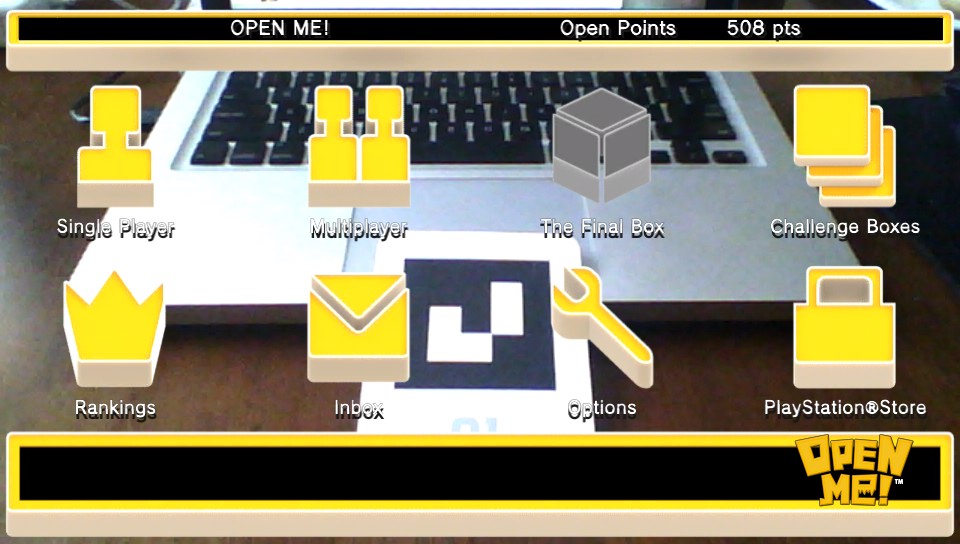Review: Open Me!
Posted by Nick K on September 1st, 2013 | 6 Comments | Tags: Open Me
I’m going to fill you in on a very personal secret of mine: I don’t trust games that tell me what to do in their title. It might have something to do with Justin Timberlake, Adam Sandberg, and that SNL skit all about one particular way to use a box. Open Me is the most appropriate title for this game…if micromanaging boxes could speak.
So I turned on my Vita to install Open Me, even though it didn’t say “Install Me”, and plopped down the number 1 AR card onto my well lit table. I had a pretty educated guess as to what I was in for. Open Me exceeded my expectations which I had based on previous experiences with other augmented reality games on Vita. I’m not one to dwell on the shortcomings of prior games in any one category, genre, or franchise. But too many times have I been disappointed by these AR games.
Prior to Open Me, I had been playing an Android, formerly iOS game, called The Room. It’s essentially the same idea – a puzzle box game – though without the augmented reality. Again, having played just about every augmented reality game on Vita, a little part of me wasn’t expecting the AR to be that great. I’m pleased to say it works way better in Open Me; so good that you don’t even need the official Vita AR card if you don’t have it or want to use it. The game will recommend using a patterned surface or magazine so it can place the box in the 3D space while able to track the surface easily.
I tested the bounds of the AR tracking so much so that I was able to view the top of a very large box in its expanded form without the graphics dropping out, and my AR card was well below the camera’s view. That is when the accelerometers kicked in so I wasn’t removed from the action. Walking around the table while facing the Vita toward the card produced smooth visuals which is extremely important in this game.
Since Open Me is a game about opening a variety of puzzle boxes, I should tell you that opening boxes is more fun than it sounds. Thanks to the variety of boxes in the main game, I never felt like I was playing a similar box to the last. The DLC puzzle boxes expand that game from simply one box per level to three boxes per level, exponentially increasing the variety. Devices such as simple button presses, buttons that slide, memorization sequences, timed presses, and even dangerous devices are installed on some boxes. Who would have thought an augmented reality game could be dangerous? You put your real finger on the screen only to get cut by the fake spinning blades. Honestly, virtual harm to my real phalanges is quite the motivator.
One thing I don’t like about Open Me is that when playing locally with friends or family, it’s not an easy game to share with others. My daughter couldn’t wait to play it and with me constantly moving around our coffee table to command an optimal angle on the box, she couldn’t really follow along. Once she got her hands on the Vita and tried out a puzzle, I found myself in her position a moment earlier, I couldn’t see her game without getting in her way.
I have not come into a game review where I was unable to test out all of the game’s functions and modes. Unfortunately, there just aren’t that many people around me with a Vita (read: none) so playing a local multiplayer game is not a possibility. The premise of huddling around an AR card while out at the coffee shop, or any other time-killing moment, does sound interesting. But let’s be honest, not something most people would do.
Now comes the big question: What is there to do once I’ve completed all the puzzles? Glad you asked. Open Me has an interesting online sharing mode called Challenge Boxes whereby one person makes a box and sends it to up to 10 PSN friends one time perday. When your friends make a mistake on your box, you get XP to spend on more devices for your next box. Keep sending harder boxes to your friends to earn more XP.
Pro Tip: If you don’t want to move around the AR card, just turn the card.
With all games having a mode like this, your friends will need to own their own copy of the game to play this back-and-forth asynchronous multiplayer-esque mode. Unfortunately, after you’ve created a box to send to friends, the game doesn’t make it possible to discern which friends have played Open Me until after you’ve sent them a puzzle. Only then can you see the 10 recipients in a list with either a 24-hour countdown clock or “Unplayed” next to their name.
For more online enabled Open Me gaming, you can finally descend upon the Inbox from the main menu. The Inbox will show any online puzzles that are available to play. These don’t appear to be puzzles any particular person has created, likely just the developers. One that won’t go away without deleting is a slot machine that I’ve played daily until my allotment of coins has run out. Another was a box that races past the screen. I haven’t quite figured that one out yet.
My time with Open Me has not ended, and that alone speaks worlds. I still want to get all “S” scores on all puzzles, and that’s very attainable too. I wouldn’t mind creating a few decent boxes to share online. Anyone out there with a knack for creating will enjoy the aftermath of the main game most. The price is right for this AR puzzle box game so long as the average consumer realizes that AR is the biggest gimmick the Vita has to offer, and Open Me is the best use of that gimmick thus far.
A copy of this game was provided by the publisher for review purposes. For more info on our review policy click here.
General Info
- Developer: Japan Studio, PlayStation C.A.M.P.
- Publisher: SCEA
- Release Date: August 2013
- Price: $5.49/€4.49/£3.69, $9.99/€7.99/£6.49
- Genre: Augmented Reality, Puzzle
- Players: 1-2 (Local)
- Ratings: CERO A, E10+, PEGI 3
Score:
What I Like:
- Variety of puzzles
- Added puzzles of the DLC
- Slick augmented reality
- Leaderboards
- Create a box and send to friends
What I Dislike:
- Can't play in the dark
- Can't play while lying on your back
- Smart AR without AR card can have tracking issues depending on the surface
- Not an easy game to share with others around you
- Can't tell which of your friends has Open Me before sending 10 custom boxes