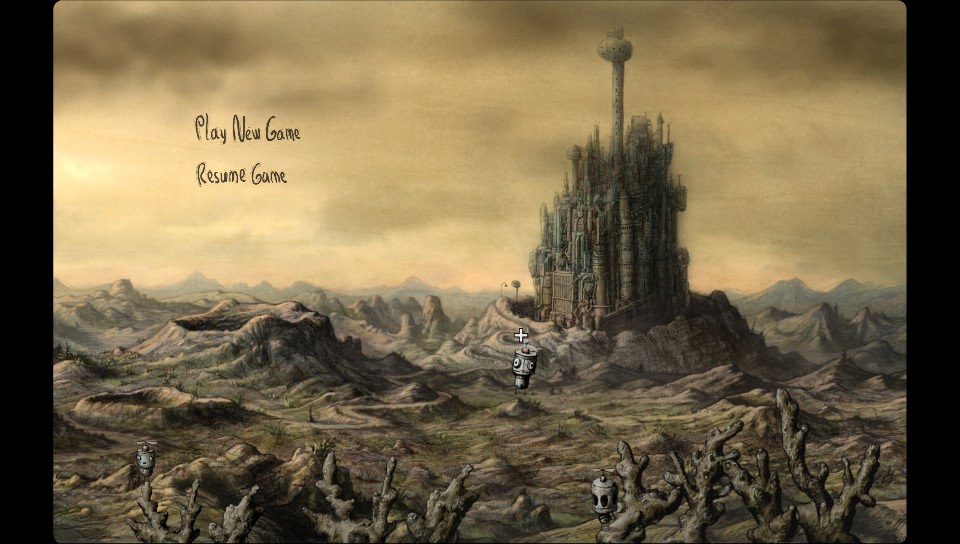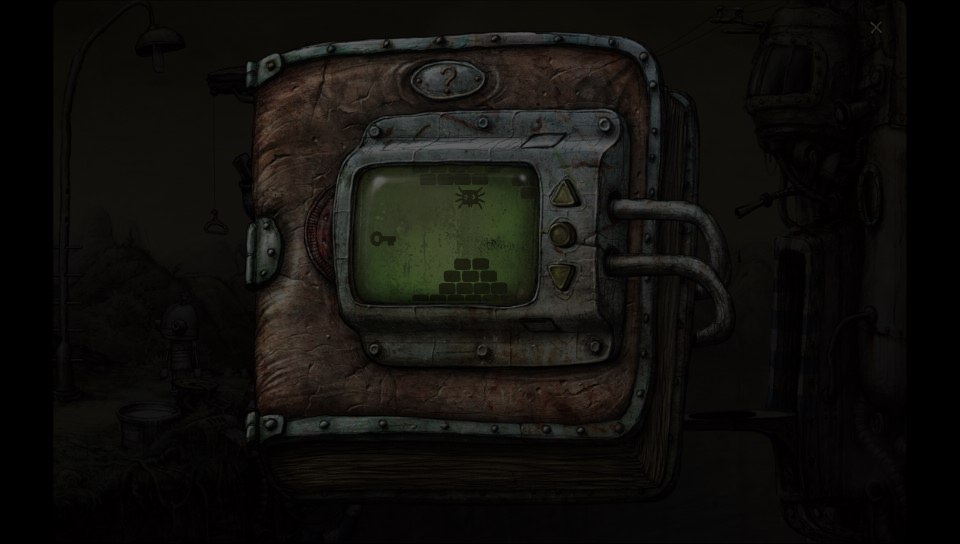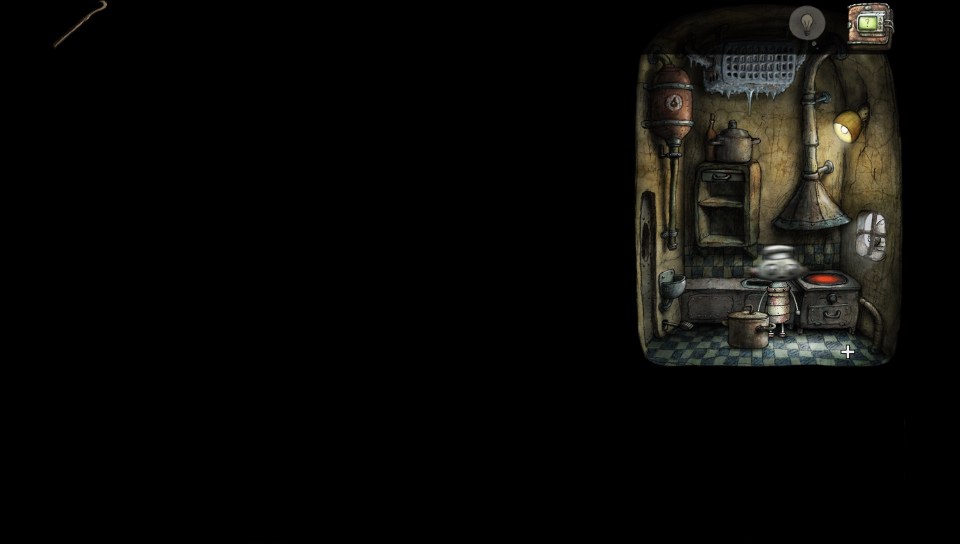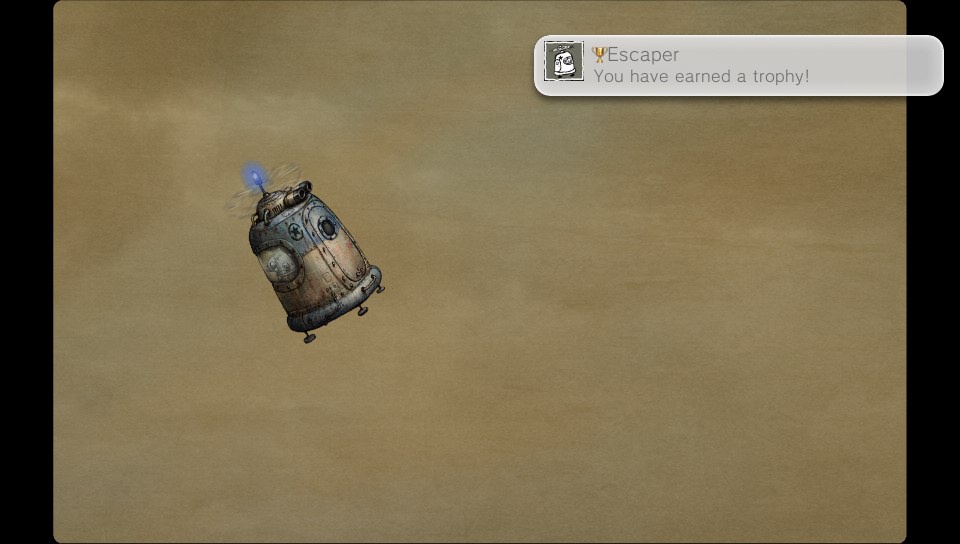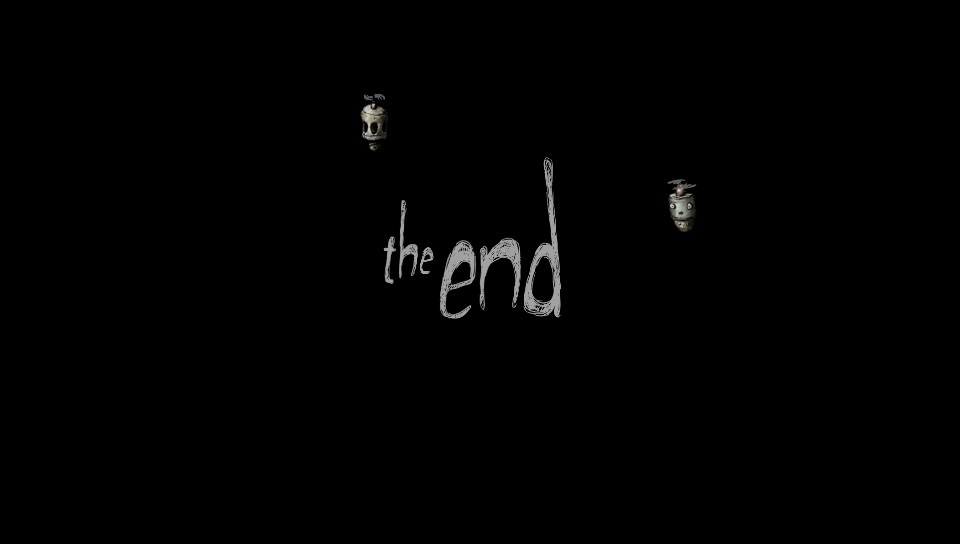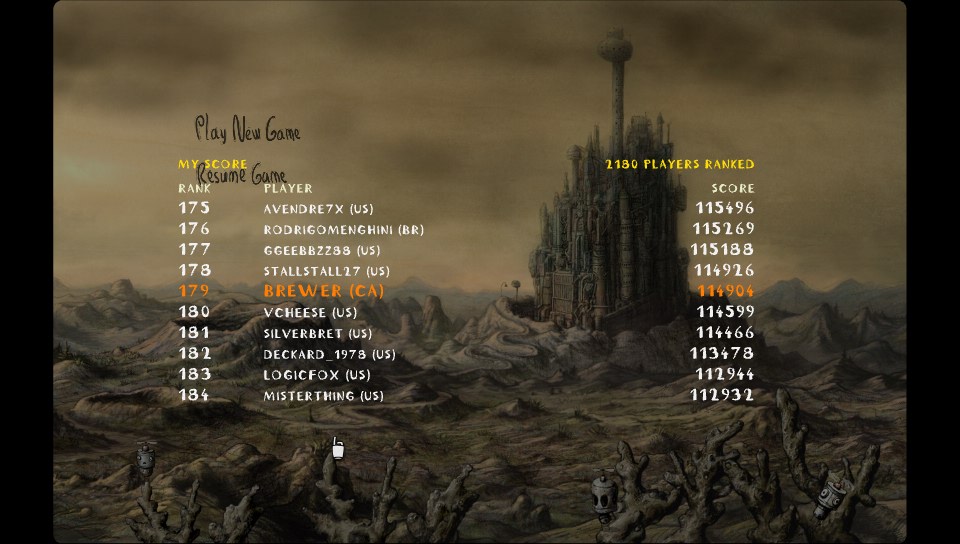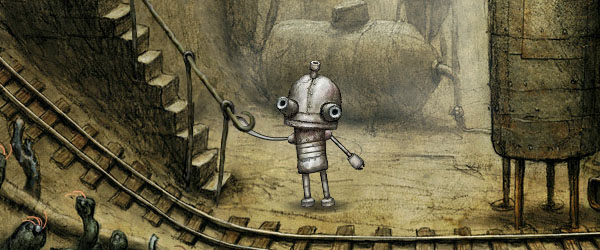
Review: Machinarium (Vita)
Posted by Andrew Brewer on April 15th, 2013 | 1 Comment | Tags: Amanita Design , Machinarium
I wouldn’t consider myself to be anywhere close to an expert when it comes to Adventure games. The only ones I really remember spending much time with growing up was Full Throttle, Kings Quest VI, and a Scooby-Doo game for the Genesis. This has started to change with the recent Telltale releases and I’ve been looking forward to playing some of the more praised titles of the past, including Machinarium. So I figured what better time than now with the recently released Vita version.
The first thing that I noticed when I started Machinarium was how fantastic the opening environment was. The art style in the game is really something to look at with all the environments being very high detailed, which really helps to present a whimsical world that feels lived in by a robot populace. To add to the nature of the world is the fact that besides the very short tutorial on the beginning screen, not a single word is in the game, spoken or written. The games story, the requests he gets from the different denizens of the city, and what the robot is currently thinking about are all presented in delightfully animated thought bubbles that appear on screen. Even the puzzle clues in the game are all images. This combined with the sensational soundtrack and wonderful often humorous animations present a unique world that is just a joy to experience.
Like many adventure games Machinarium can be a little trial and error at times but for the most part I found the puzzle designs to be well thought out and there was very few moments in the game that I had no clue what I had to do. That’s not saying the game is a breeze though as there were certainly puzzles that gave me trouble trying to find out the sequence to conquer them, but I often never had the sense of being lost with no idea of what to try next. This is mostly due to the great mechanics that the developers have added to make the game very player friendly. For example intractable objects in the game can at times easily blend into the environment, which can make it difficult to find them. To combat this not only does the cursor change when you hover over the object (as you would expect it to) but the objects are also magnetic, just moving your cursor close to them will make it snap onto the object making them easily findable. The main portion of the game is also limited to a fairly small area so you don’t experience moments of having to back track for 15 minutes to pick up an item you missed. This is great since even though the animations are wonderful to look at, the robot is not the speediest hunk of metal in the world.
The puzzles in the game are also designed very well with only one or two that I didn’t really enjoy. They also deviate from the standard tropes when it comes to puzzle design offering experiences such as playing a game of tic-tac-toe or having to play a short shmup. That’s right a shoot ’em up found its way into your adventure game. For times when you are really stuck you can use the walkthrough guide which shows you the actions you must perform on the current screen. But in order to access it you must play and beat a short shumup sequence, which adds a little challenge to deter you from just going to the walkthrough as soon as you get stuck. There is also a hint available for each screen too that shows you the end goal, just in case you need a push in the right direction. While you don’t get penalized for taking advantage of both I would suggest trying to stay away from them if possible for the greater sense of accomplishment.
Warning: Playthrough Preview may contain spoilers. Also some images turned out darker then how they appear in game
Machinarium runs great on the Vita with very little loading between screens and no instances of slowdowns or glitches in my playthrough, although there were a couple of things with the implementation on the Vita that I wasn’t a big fan of. The game takes advantage of the touch screen, but instead of direct touch like I was thought it was going to be it works a little different. Putting your finger on the screen acts as an anchor point and moving your finger from that point moves the on screen cursor. It does work decent and it is quite speedy compared to using the analog stick, but I still mostly ended up using the analog stick to play as I found that more comfortable and accurate. The game also supports the back touch pad with a similar implantation as the touch screen which is great for those that don’t want their fingers in the way of the action, but I really wish there was a way to disable it. Routinely while playing the game I would accidentally trigger the back touch making the cursor move or shake a little. The game also doesn’t fill out the entire Vita screen leaving a portion on the right and left of the screen black. Besides being a bit jarring when I first started playing I found it to not be that big of a deal and didn’t even notice it at the end.
In my time with Machinarium I found it to be a fun and interesting puzzle game. The art style and animations are exquisite and the game is easy to play while still offering challenging puzzles to put your mind to good use. While there was a couple of things in the Vita implementation that I wasn’t fond of, they were pretty small in the overall scheme of things and really didn’t take away any enjoyment of the game for me. This new Vita version of the game provides a great way to experience the world of Machinarium.
A copy of this game was by the publisher for review purposes. For more info on our review policy click here.This review is for the PlayStation Vita version of the game.
General Info
- Developer: Amanita Design
- Publisher: Amanita Design
- Release Date: March 2013
- Players: 1
- Ratings: ESRB: E10+
Score:
What I Like:
- Art style & animations
- Easy to control
- Most of the puzzle designs
- Portions of the game that deviate from the standard Adventure game genre
What I Dislike:
- No way to disable back touch
- No direct touch
- Doesn't fill the full Vita screen
- Snake like puzzle towards the end of the game